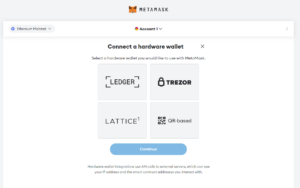Hardware wallets might appear somewhat complex to the average cryptocurrency user, yet they play a crucial role in ensuring the security of your digital assets in an increasingly digital world.
What is a hardware wallet?
Let’s start with a very simple explanation of what a hardware wallet is.
A hardware wallet is like a tiny, special computer that keeps your digital money, like cryptocurrencies, super safe. It’s a physical device that you can hold in your hand and connect to your computer when you need to use it.
Imagine it as a secure vault for your digital coins. It stores your private keys, which are like secret codes that let you access and control your digital money. Because the hardware wallet is offline most of the time, it’s much harder for hackers to steal your cryptocurrency compared to if it were stored on your regular computer or online.
So, in simple terms, a hardware wallet is a small, extra-safe device to store your digital money and keep it away from bad guys on the internet.
There are numerous hardware wallet options, with Ledger and Trezor ranking among the most popular and available on platforms like Amazon. However, a notable drawback is their price point, which may not be suitable for most budgets. This is particularly relevant for users who possess a collection of tokens valued at a few thousand dollars at most, as hardware wallet prices typically range from $79 to $279 USD.
However, why should hardware wallets be reserved for the wealthy or for heavy crypto fundamentalist users? Wouldn’t it be nice to have a convenient option to keep our tokens safe? The solution may be much simpler, and it might be waiting for you inside that messy drawer of your desk.
Airgap vault
Open that cluttered drawer and retrieve your old smartphone – the one most young folks might dismiss as uncool. What if you could transform that neglected iPhone into a hardware wallet without spending a single cent?
AirGap is a fully open-source solution that enables you to convert any mobile phone into a cold wallet simply by downloading and installing an application. Although AirGap offers two products, AirGap Vault and AirGap Wallet, we’ll be focusing on the former.
AirGap Vault is a mobile app designed to manage your private keys in a fully offline environment. In practice, your mobile phone functions as a hardware wallet, securely storing your keys. Furthermore, AirGap Vault adds an extra layer of security, relying on one-way communication through QR codes to exchange signed transaction details with other wallets.
How does it work?
After downloading AirGap Vault and installing it on your mobile phone, you can disconnect it from the internet indefinitely. You can even remove your SIM card and set it aside. You’ll no longer have just a mobile phone; you are now the proud owner of a mobile hardware wallet. Okay, maybe that sounds a bit dramatic—keep your SIM card. You never know when you might want to switch your mobile hardware wallet back to a regular mobile phone. Your device can remain a mobile hardware wallet for as long as you prefer, which is the beauty of it.
Once the installation is complete, you can start generating a new private key. The process closely resembles that of most wallets: you’ll initiate the process by creating a secret phrase, which will enable you to recover the account or import it into a different device. What’s remarkable is that AirGap harnesses the capabilities of smartphones to generate a secure private key. It utilizes the device’s camera, microphone, touchscreen, and accelerometer as sources of randomness to produce private keys.
After generating your private key and securely storing your secret phrase, you’re ready to begin using your wallet. You’ll start by adding accounts from any supported blockchains.
Wallet integration
Now that we have our AirGap Vault fully set up, it’s time to use it for its primary purpose: securely signing blockchain transactions.
AirGap supports integration with AirGap Wallet, MetaMask, and Rabby. The process is very similar for each of them: AirGap generates a QR code to link the wallet with your newly created account.
For instance, integrating your AirGap Vault with MetaMask is quite straightforward. Just click the “Add hardware wallet” button, choose “QR-based,” and scan the QR code created by AirGap. That’s all there is to it.
Sign transactions
Now, let’s imagine you need to send some tokens to a friend. The core idea behind a hardware wallet is to introduce an extra layer of security by requiring the user to authorize the transaction from another device.
The signing process is quite straightforward. Just configure the transaction, specifying the token amount and destination address. After confirmation, MetaMask will prompt you to scan the transaction’s QR code with your wallet. Once you’ve scanned it using your AirGap Vault and completed the transaction signing, another QR code will be generated. This QR code contains the signed transaction by AirGap. When MetaMask reads this final QR code, the transaction is broadcasted to the blockchain.
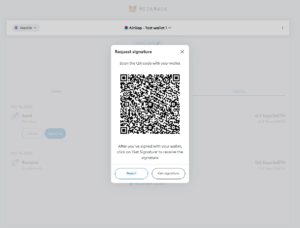
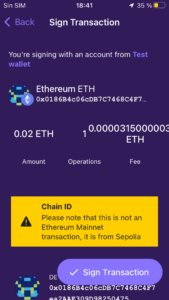
Conclusion
AirGap presents a robust, user-friendly solution for adopting hardware wallets, offering an excellent alternative for those seeking to safeguard their tokens in a cost-effective way. Moreover, its open-source philosophy fosters community participation in the project. At CoinFabrik, we’re excited to explore potential collaborations and will keep you updated on our progress. Stay tuned for more!